Best Programs to Teach Kids Coding
- Priyadharsini Balasubramani
- Oct 17, 2025
- 4 min read
Learning to code is like unlocking a superpower for kids. It opens doors to creativity, problem-solving, and future career opportunities. If you want to help your child start this exciting journey, choosing the right program is key. Today, I’m sharing some of the best programs that make coding fun and easy for children aged 7 and above. These tools are designed to keep young minds engaged while building strong programming skills.

Why Kids Learn Programming Is So Important
Programming is no longer just for adults or tech experts. Kids learn programming to develop critical thinking and logical skills. It also encourages creativity as they build games, animations, or apps. Plus, coding teaches persistence because debugging code requires patience and problem-solving.
Many schools are now including coding in their curriculum, but outside resources can make learning even more enjoyable. When kids learn programming through interactive platforms, they get hands-on experience that sticks with them. This early exposure can spark a lifelong passion for technology.
Here are some benefits of kids learning programming:
Enhances creativity and imagination
Improves math and logic skills
Builds confidence through project completion
Prepares for future job markets
Encourages teamwork and communication
With these advantages in mind, let’s explore some of the best programs that make coding accessible and fun.
Top Programs That Make Coding Fun and Easy
Choosing the right program depends on your child’s age, interests, and learning style. I’ve picked a variety of options that cover different programming languages and approaches. Each program offers a unique way to engage kids and help them build solid coding foundations.
1. Scratch
Scratch is a classic and one of the most popular platforms for kids. It uses colorful blocks that snap together to create animations, games, and stories. This visual programming language is perfect for beginners because it removes the need to type code.
Age: 7-12 years
Platform: Web-based and offline versions
Cost: Free
Why it’s great: Scratch encourages creativity and storytelling. Kids can share their projects with a friendly online community.
2. Code.org
Code.org offers a wide range of courses tailored for different age groups. Their Hour of Code activities are especially popular for introducing kids to programming basics in just one hour. The platform uses fun characters and puzzles to teach coding concepts.
Age: 7+
Platform: Web-based
Cost: Free
Why it’s great: It’s beginner-friendly and covers many programming languages like JavaScript and Python.
3. Tynker
Tynker is a comprehensive coding platform with courses that grow with your child. It starts with block coding and gradually introduces text-based languages. Tynker also offers themed courses like Minecraft modding and game design.
Age: 7-14 years
Platform: Web and app
Cost: Subscription-based with free trials
Why it’s great: It combines fun themes with structured learning paths.

4. Kodable
Kodable is designed for younger kids but works well for beginners of all ages. It uses simple games to teach programming logic and problem-solving. The interface is bright and engaging, making it easy for kids to stay focused.
Age: 5-10 years
Platform: iOS app and web
Cost: Subscription-based
Why it’s great: It’s perfect for early learners and builds a strong foundation.
5. Blockly Games
Blockly Games is a series of educational games that teach programming concepts using block-based coding. It’s a great way to transition from visual blocks to real code because it introduces JavaScript gradually.
Age: 8+
Platform: Web-based
Cost: Free
Why it’s great: It’s interactive and helps kids understand how code works behind the scenes.
How Do You Teach a Child Coding?
Teaching coding to kids can feel overwhelming at first, but it’s easier than you think. The key is to keep it fun, simple, and interactive. Here are some tips that have worked well for me and many parents:
Start with Visual Programming
Begin with block-based coding platforms like Scratch or Blockly. These tools let kids drag and drop commands, so they focus on logic without worrying about syntax errors.
Set Small Goals
Encourage your child to create small projects like a simple game or animation. Completing these projects boosts confidence and keeps motivation high.
Use Real-Life Examples
Relate coding concepts to everyday activities. For example, explain loops by comparing them to daily routines or sequences.
Encourage Experimentation
Let kids play around with code and make mistakes. Debugging is a valuable learning experience that teaches persistence.
Make It a Family Activity
Join your child in coding sessions. Learning together can be fun and helps you support their progress.
Use Online Resources
There are plenty of tutorials, videos, and forums where kids can get help and inspiration. Platforms like coding for kids offer structured lessons and community support.
Celebrate Achievements
Praise your child’s efforts and celebrate milestones. This positive reinforcement encourages them to keep going.

How Buff Blocker Supports Kids in Coding
Buff Blocker is an online platform dedicated to making coding accessible and enjoyable for children. Their mission is to empower kids by providing engaging lessons that build strong programming skills. Here’s how Buff Blocker stands out:
Interactive Lessons: Kids learn by doing, with hands-on projects that keep them interested.
Age-Appropriate Content: Lessons are tailored to different age groups and skill levels.
Supportive Community: Kids can share their work and get feedback from peers and mentors.
Focus on Future Skills: Buff Blocker prepares children for the tech-driven world ahead.
If you want your child to enjoy learning programming in a friendly and supportive environment, Buff Blocker is a fantastic choice.
Tips to Keep Kids Motivated While Learning Coding
Keeping kids motivated is essential for their success. Here are some practical tips to help maintain their enthusiasm:
Mix Learning with Play: Use games and challenges to make coding exciting.
Set Realistic Expectations: Celebrate progress, not perfection.
Encourage Creativity: Let kids design their own projects and explore ideas.
Limit Screen Time: Balance coding with offline activities to avoid burnout.
Join Coding Clubs or Camps: Social interaction can boost interest and learning.
Remember, every child learns at their own pace. Patience and encouragement go a long way.
Ready to Start Your Child’s Coding Journey?
Helping kids learn programming is one of the best gifts you can give them. It builds skills that last a lifetime and opens up a world of possibilities. Whether you choose Scratch, Code.org, Tynker, or Buff Blocker, the most important thing is to make coding fun and accessible.
Start small, stay positive, and watch your child’s confidence and creativity grow. The future is bright for young coders, and with the right tools, they can shine even brighter.
Happy coding!

.png)


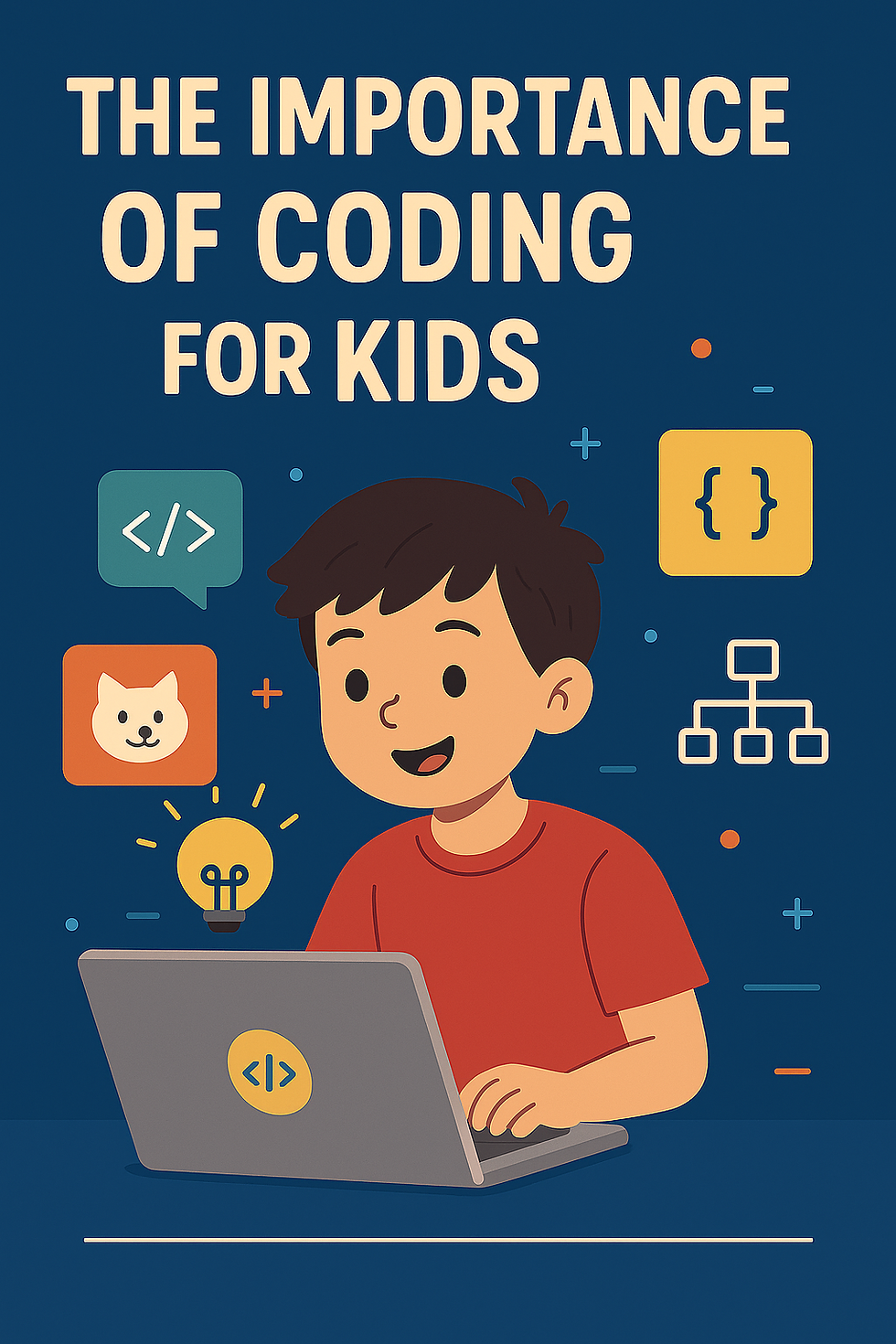
Comments